24/7 Live Support Chat & SMS (808) 466-3400
Contacts
Our Global Support Team
Is Here 24/7
To Assist You In Every Way!
Our 24/7 in-house team of experts are always on hand to help answer your questions, processing your order or guide you to install your subscription.
You can chat, text or email us at any time!
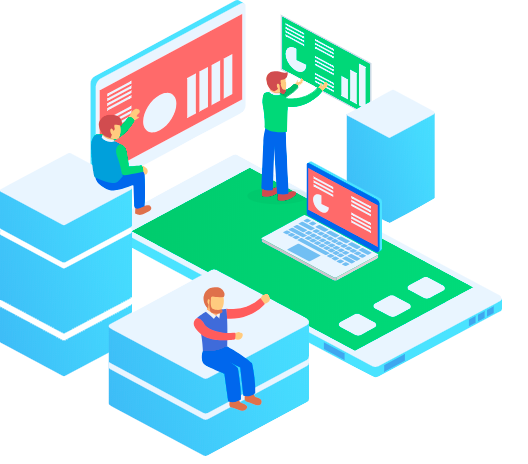
We created a step by step tutorials to help you install your 7UP TV media for your preferred devices
Install for Android Devices & Amazon Fire TV Stick
You can run 7UPTV on the Android devices (Cell phones & Tablets) and Amazon Fire TV Sticks by following the simple instructions. 7UPTV allows you to install on any 4 Android and Amazon Fire TV devices with your monthly account. You can download the NuMedia app from our global servers at:
Download 7UPTV App: 7uptv.com/7up.apk
IMPORTANT: New Fire TV Stick 4k needs "Developer Option" for Download security bypass: Click Here
Open Install Quick Guide Outline
Buffering Issues: Please preview this quick video if you have any viewing buffering issues with your Fire TV Stick:

Online Web Player
7UPTV Online Web Player allows you to instantly view from any web browser.
You simply login to the online web player and watch 7UPTV from any computer browser,
smart phone, tablets and smart TV's. Login Here:
7UPTV Media Player: Click Here
Download Instructional Outline

Android Cell Phones & Devices
Install on Android Phone & Tablets
7UPTV also provides you with an Android application players directly from the Google App Store. You can simply click on the links below to install on your Android phone:
Download 7UPTV "USA" App: 7uptv.com/7up.apk
Download Instructional Outline

SMART TV Download
Install on Smart TV (without Fire Stick or Android Player)
7UPTV also provides you with a direct application player directly from the
Google App Store. You can simply click on the link below to get install instructions directly on your Smart TV's.
Download Instructional Outline:
https://7uptv.com/install_smartv.pdf

Install on Windows Computer PC
7UPTV also provides you with an application players directly to install and run on your Windows PC. You can simply click on the links below to install and have full access on your PC
Download 7UPTV Media App: 7uptv.com/us.exe

Install on Apple Computer
7UPTV also provides you with an application players to install and run on your Apple Computer. Click on the link below to install on your Apple Mac Computer.
Download 7UPTV "USA" Media App: 7uptv.com/us.dmg

UPDATE - How to "Update" your 7UPTV App player on Fire TV Sticks, Android Cell Phones and Tablets. Most Recent Update: Ver 5.0.1 (722) on 01-23-2022.
Parental Control - Your 7UPTV application includes a strict parental control function that limit and restrict any unwanted viewing by setting up a channel lock.

Send Us Your Issue Now!
SMS Text Support (fastest response): 1 (808) 333-3706
Email Support: contact@7uptv.com
24/7 Live Chat:
Please click on Chat Button on bottom right

